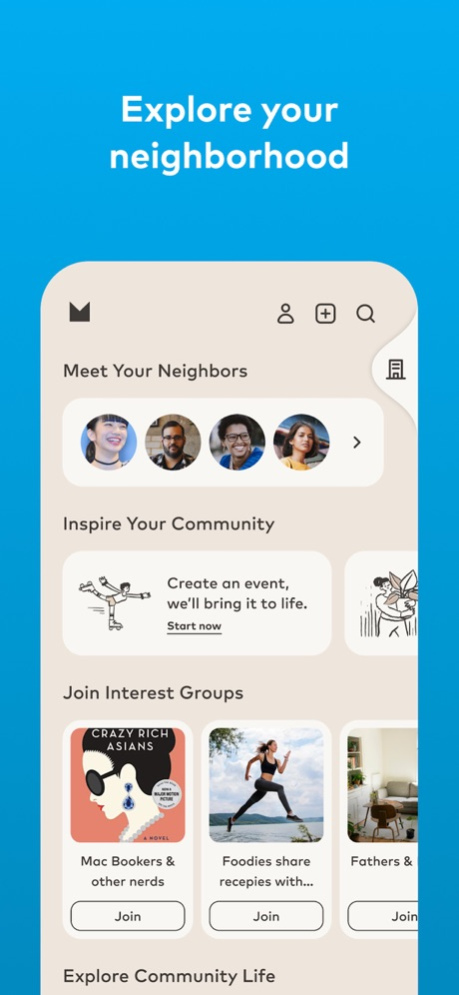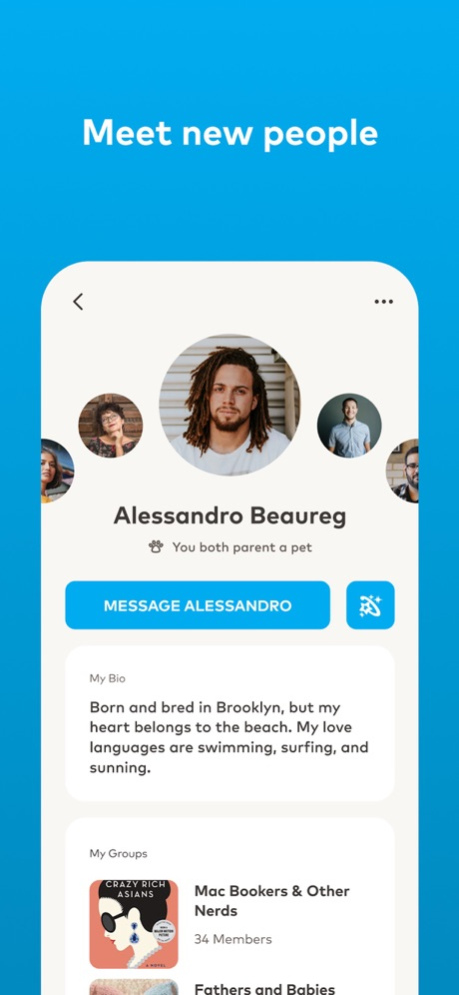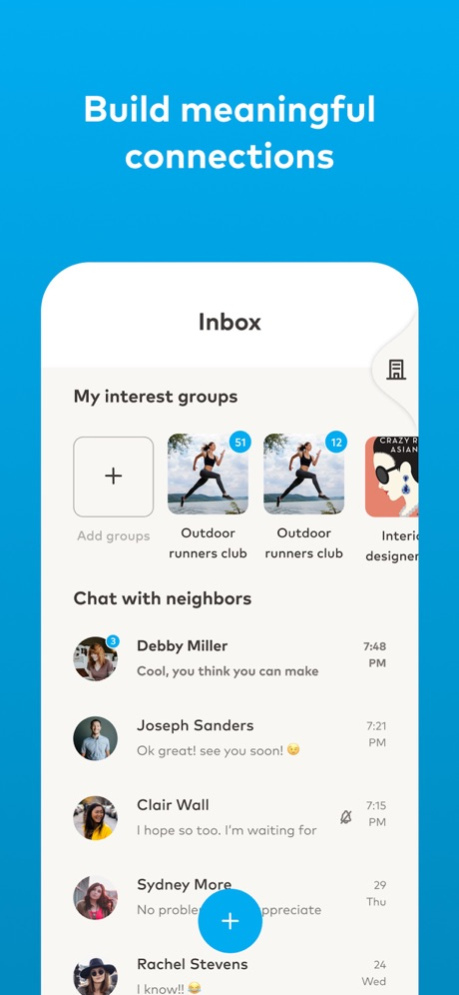Mac Community 3.2.15
Continue to app
Free Version
Publisher Description
Welcome to Mac Community - the ultimate app for residents of Mac Properties! Our app enhances your living experience by connecting you to your community, making managing your move-in process a breeze, and providing a convenient platform to submit service requests and make payments.
With our app, you'll never feel disconnected from your community. You can easily connect with your neighbors, join interest groups, stay up-to-date with community events and announcements, and even create events of your own (those are the best).
Moving in can be stressful, but with our app, you can easily stay on top of all requirements prior to move-in to ensure a smooth and hassle-free move-in process.
Need maintenance or service requests? No problem! Our app makes submitting and tracking your requests easy, so you can quickly get the assistance you need. You can even upload photos and videos to provide our maintenance team with all the information they need to resolve your issue promptly and efficiently.
And when it comes to managing your rent and other charges, Mac Community has you covered. You can view your account balance, make payments securely and conveniently, and even set up automatic payments to never miss a due date.
Discover the convenience of living in a Mac Properties residence with Mac Community.
Apr 2, 2024
Version 3.2.15
Bug fixes and performance improvements
About Mac Community
Mac Community is a free app for iOS published in the Food & Drink list of apps, part of Home & Hobby.
The company that develops Mac Community is Venn city. The latest version released by its developer is 3.2.15.
To install Mac Community on your iOS device, just click the green Continue To App button above to start the installation process. The app is listed on our website since 2024-04-02 and was downloaded 0 times. We have already checked if the download link is safe, however for your own protection we recommend that you scan the downloaded app with your antivirus. Your antivirus may detect the Mac Community as malware if the download link is broken.
How to install Mac Community on your iOS device:
- Click on the Continue To App button on our website. This will redirect you to the App Store.
- Once the Mac Community is shown in the iTunes listing of your iOS device, you can start its download and installation. Tap on the GET button to the right of the app to start downloading it.
- If you are not logged-in the iOS appstore app, you'll be prompted for your your Apple ID and/or password.
- After Mac Community is downloaded, you'll see an INSTALL button to the right. Tap on it to start the actual installation of the iOS app.
- Once installation is finished you can tap on the OPEN button to start it. Its icon will also be added to your device home screen.